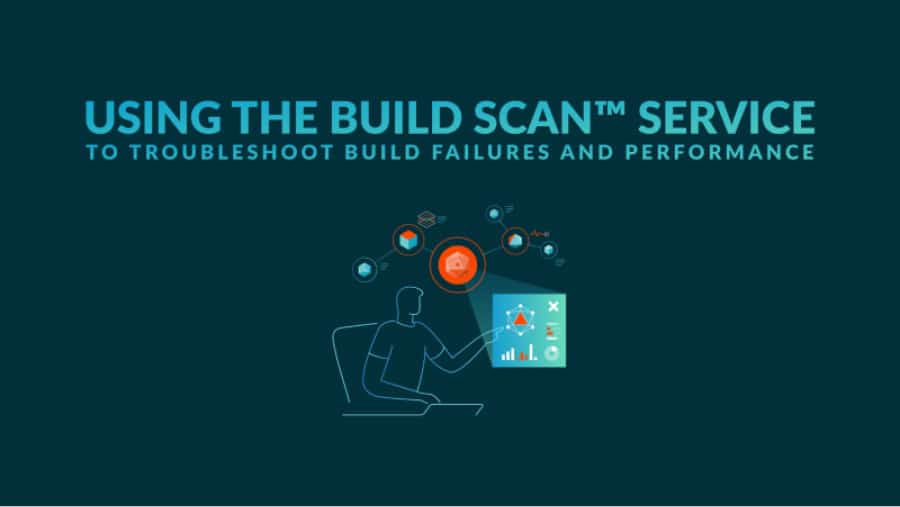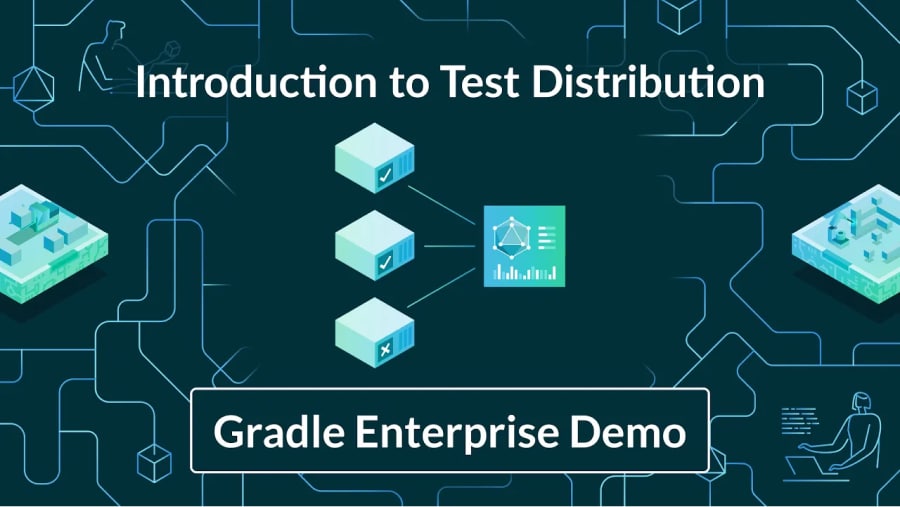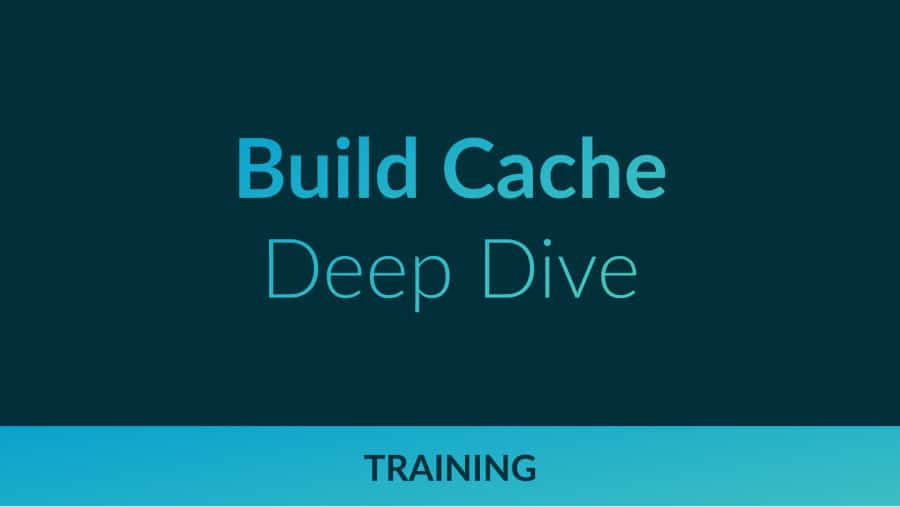Dumping all your code into a single shared mono-repository is all the rage these days driven by the desire to lessen the pain of “dependency hell” and version control conflicts. However, monorepos present challenges to project modeling, performance, and the user experience that modern developer tooling is only just beginning to address.
Learn how large repositories (aka “Gigaprojects”) can threaten to break IDEs like IntelliJ IDEA. Discover the drawbacks of working with a monorepo and get some new ideas and approaches to solving these problems by looking at them through the DPE lens.
Developers use an IDE to be more productive, using time-saving features like fast access to code, shortcuts, and plugins. Yet developer productivity is often compromised by deploying a large monorepo. Factors like high memory consumption, protracted indexing processes, and the need to manage large file systems and thousands of fine-grained modules, often cause your IDE to operate at a snail’s pace, if it doesn’t break down completely.
Learn how the IntelliJ IDEA team is exploring DPE concepts to mitigate some of the major disadvantages of monorepo environments. Approaches discussed include reducing the working scope of the codebase, remote development practices to speed up the environment, and parallelizing work to a CI server with pre-generated indexes.
Justin believes in “Tools before Rules.” This means automating the development toolchain to remove the friction caused by manual processes. He works on this goal as team lead for IntelliJ IDEA Bazel support and as a customer success engineer at JetBrains.

Gradle Enterprise customers utilize Gradle Enterprise Build Scan® to rapidly get deep insights into the state of monorepos with various DPE-based metrics and concerns, like build and test performance, flaky tests, dependencies, failures, and regressions. Additionally, build and test performance acceleration features, including Build Cache, Predictive Test Selection and Test Distribution, address the pain of slow builds and excessive context switching due to avoidable disruptions to the developer’s creative flow. Learn more about how these features can help you boost productivity by starting with a free Build Scan for Maven and Gradle Build Tool, as well as watching videos, and checking out our free instructor-led Build Cache deep-dive training.